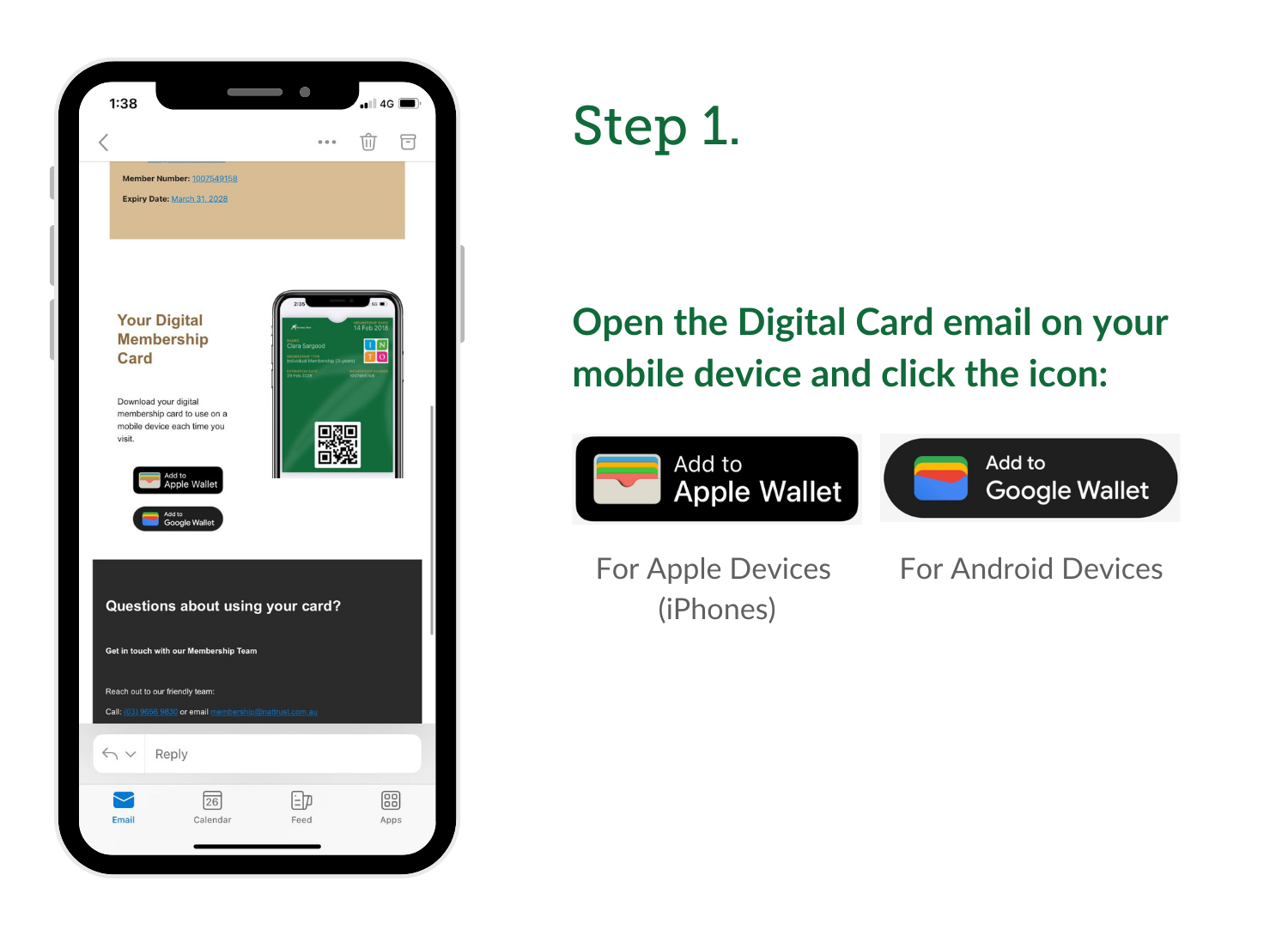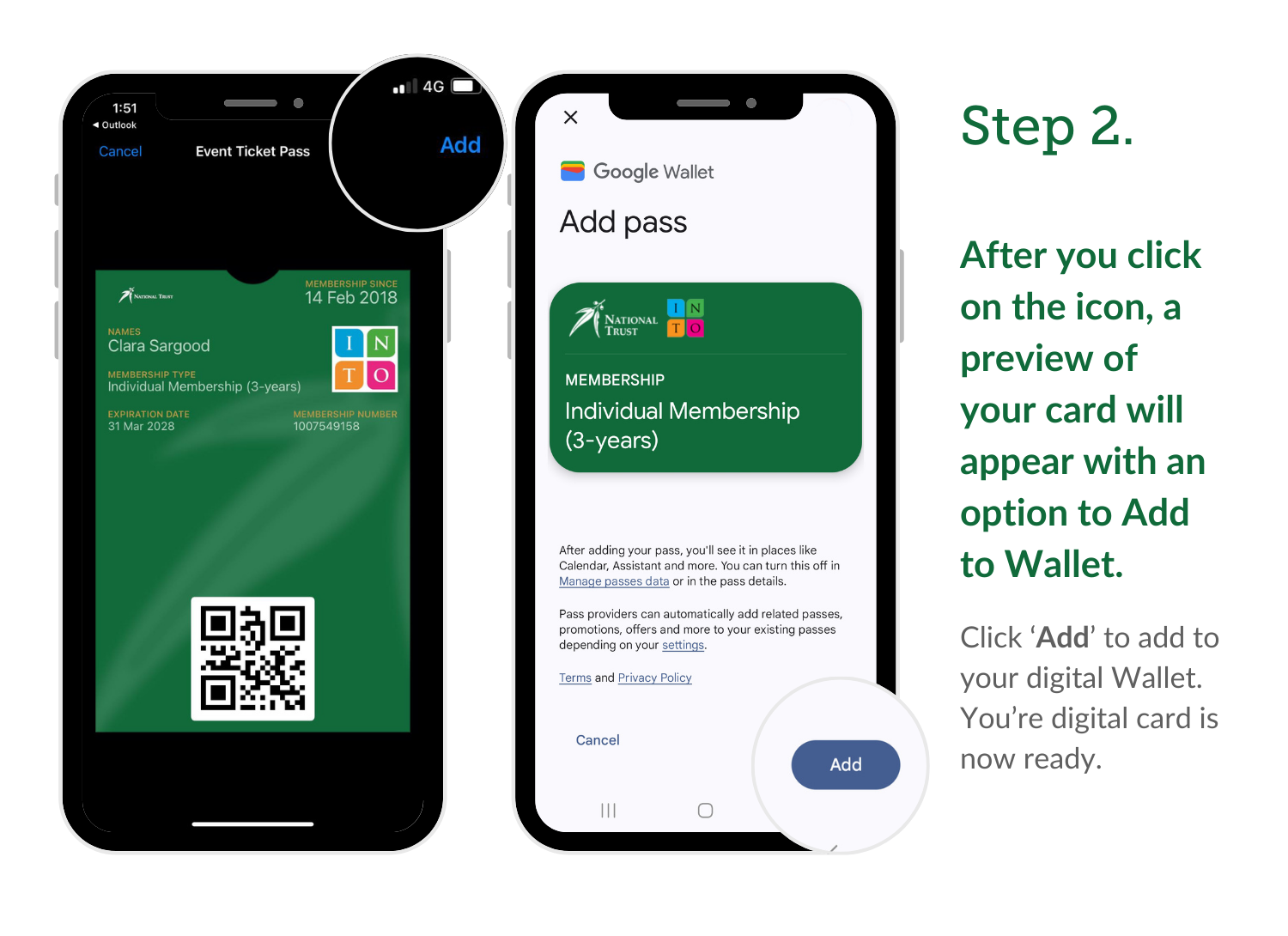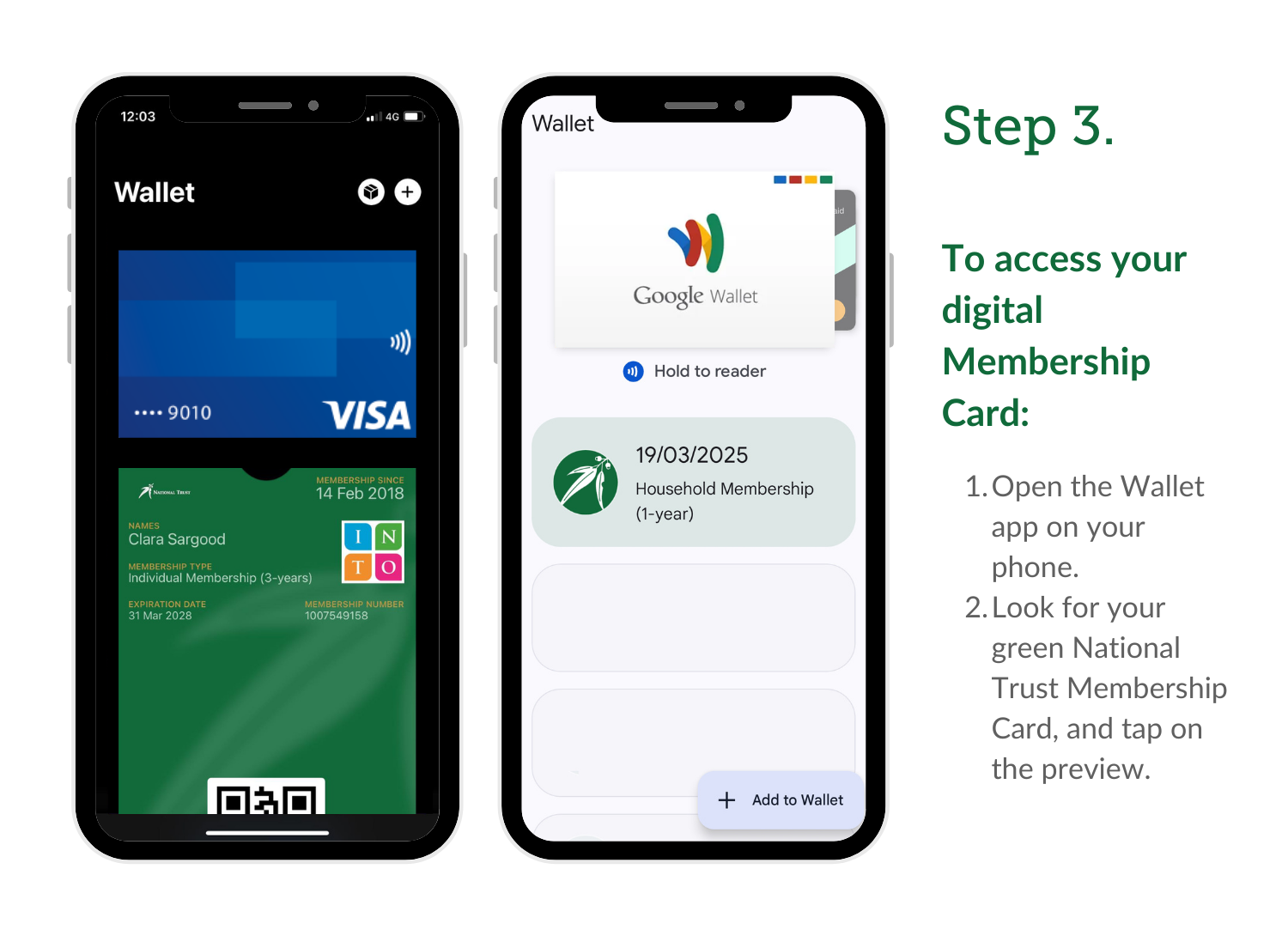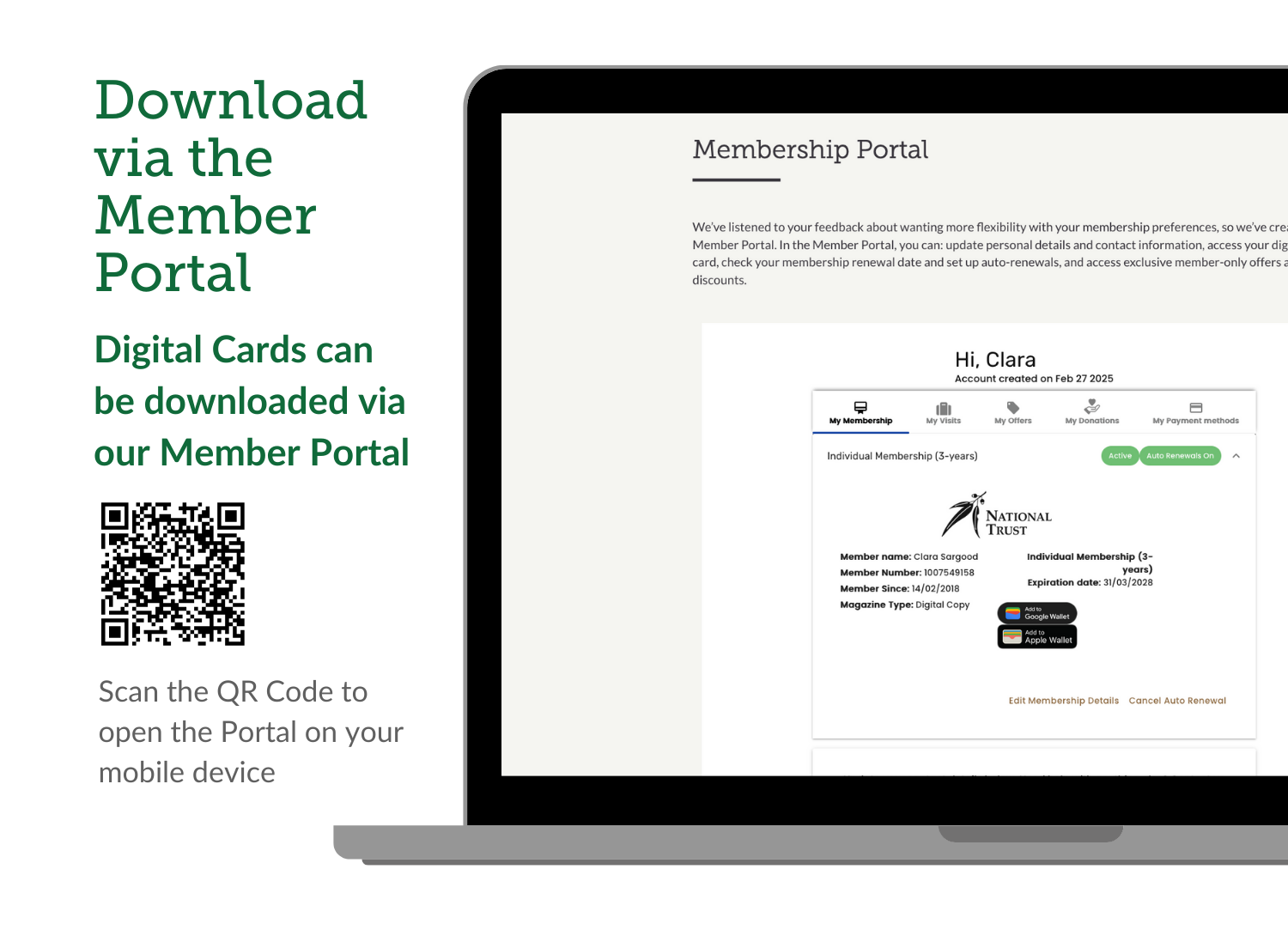Download your Digital Membership Card from your Member Confirmation Email
Ensure your iPhone or Android device is updated to the latest software version. You’ll need access to Apple Wallet (iPhone) or Google Wallet (Android) to download your digital card.
Open the email on your device and click the icon:
- If you’re using an Apple device (iPhone), tap the Apple Wallet icon.
- If you’re using an Android device, tap the Google Wallet icon.